Store Card - Payment Scenarios
- The logic to store the card and/or make payment could be driven by customer or merchant
- Merchant can control the above with the help of different flags passed to iframe
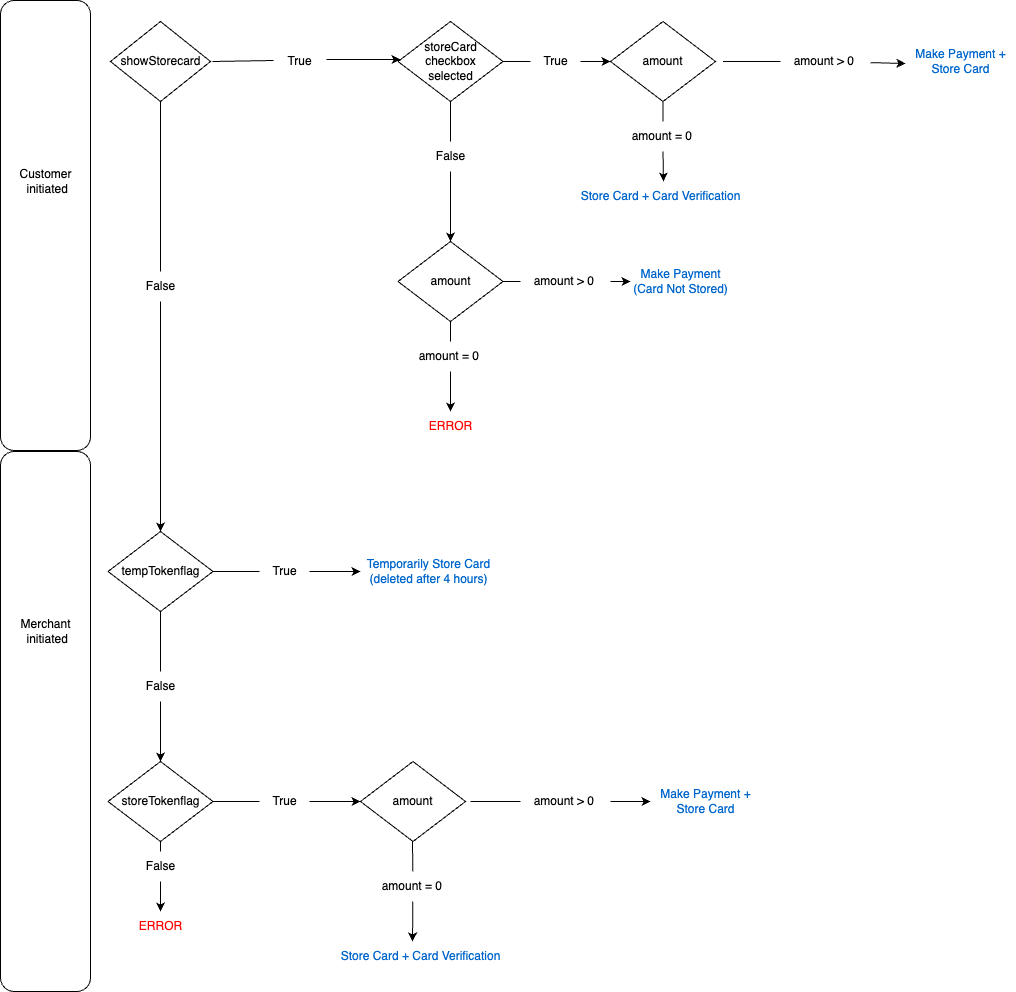
If store card checkbox is displayed in pre-built UI , customer’s decision is given the highest priority and customer drives the logic of whether to store the card, make payment etc
Customer Options:
- store card and card verification - store Card checkbox selected by customer (Merchant has passed amount=0 when iframe is initiated)
- make a payment and store card - store Card checkbox selected by customer, ( Merchant has passed amount>0 when iframe is initiated)
- make a payment without storing card (direct payment) - store Card checkbox not selected by customer, ( Merchant has passed amount>0 when iframe is initiated)
Error message is returned to parent window when customer has not selected the check box and merchant has passed amount =0 to iframe when it is initiated - Payment failed: Invalid amount
If store card checkbox is not displayed in pre-built UI (showStoreCard flag is false), merchant makes the decision.
Merchant Options
- store customer’s card temporarily for few hours - store Card checkbox not displayed in UI (Merchant has passed showStoreCard=false, tempToken= true when iframe is initiated)
- store card - store Card checkbox not displayed in UI (Merchant has passed showStoreCard=false, storeToken=true, amount=0 when iframe is initiated)
- make a payment and store card - store Card checkbox not displayed in UI (Merchant has passed showStoreCard=false, storeToken=true, amount>0 when iframe is initiated)
If Merchant pass both tempToken and storeToken flags as true, tempToken has the priority and card will be stored temporarily and storeToken flag will be ignored.
If tempToken is true, amount is ignored.
Updated 8 months ago